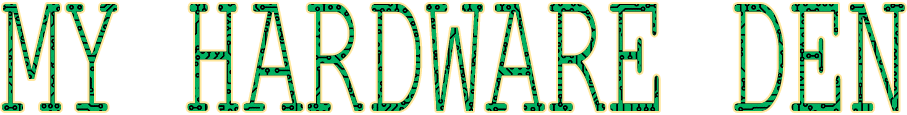Where and if to begin building your own custom pc
Computers come in all shapes, sizes and abilities. When I build computers for friends and family, the first thing I asked them is "What do you want to do with it?" Now, this question doesn't always fly well since some of them can't quantify it into a single answer, therefore I often have to go into a list of questions related to specific things you can do with a PC before I can get a clear idea of the hardware needs and cost. So... what do you want to do with it? Don't know?
Answer some Questions
- Browse the Internet (Duh? Not always.)
- Run a web/ftp server?
- Run a game server?
- Write papers with a word processor?
- Play simple single player games?
- Play graphically rich, but older, single player games?
- Play graphically rich and very new single player games?
- Play graphically rich and very new multi-player games?
- Play music on computer speakers?
- Play music on a stereo system?
- Watch internet TV and movies?
- etc.
The questions go on and on, but the point of it is trying to find out the actual hardware you will need to purchase in order to stay within your budget. And that's the next question, "How much money do you want to spend?"
The Hazards
Before I go on though, you could just go down to Bestbuy or Newegg and purchase a premade computer off the shelf. There is a huge difference however when buying a premade computer vs. building your own. Several actually. In general, those computers off the shelf are:
- Generic one size fits most
- Underpowered
- Difficult to upgrade or customize
- Come with malware and a bunch of "Buy me!"'s
- Lock you into using the same vendor for upgrades, if any.
- Include subscription based software and warranties.
- Include bundled software you may not want or need, making the computer slower.
- Proprietary software, including spyware, and pushed ads by the vendor.
Minimal Hardware Checklist
OK, so, assuming you've answered the questions and know your budget, what next? If you are still going to want a custom system, then we have to list out the parts needed dependent on the answers given.
- Computer Case

- Power Supply

- Mother(Main) Board

- CPU/Processor (Type must match the motherboard requirements)

- Memory (Type must match the motherboard requirements)

- Video/Graphics Card(s)

- Audio/Sound Card

- Hard Drive(s) or/and Solid State Drive(s)

- Optical Drive (CD, DVD or Blu-ray)

- Monitor

- Floppy Drive

- Keyboard & Mouse

This list is not exhaustive and there are many more add-ons and hardware that can be included. I am briefly going to touch on each item in the list. Each item actually deserves at least a full page of discussion or more, but I don't want to go that deep into the subject at the moment.
Next Page...