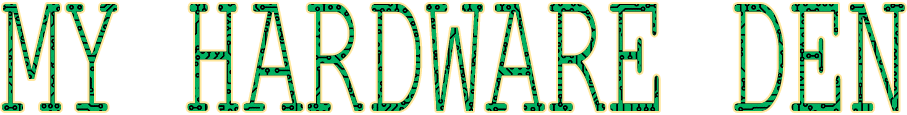Where and if to begin building your own custom pc, Part 2
Now onto a description of the parts which you need in order to make an informed decision.
Computer Case
 This is possibly the second most important item when building a computer from scratch.
You're going to be looking at this thing for a hopefully long time.
So, in this case, appearance does matter but is not the only thing to consider.
Other things to consider include material it's made out of, size, and features.
Most cases come in plastic with some thin steel interiors, some with acrylic faces and all aluminum bodies, and others for media centers with low profile polished glass fronts and knobs.
You'll need to consider looks, function, and where it's going to be.
This is possibly the second most important item when building a computer from scratch.
You're going to be looking at this thing for a hopefully long time.
So, in this case, appearance does matter but is not the only thing to consider.
Other things to consider include material it's made out of, size, and features.
Most cases come in plastic with some thin steel interiors, some with acrylic faces and all aluminum bodies, and others for media centers with low profile polished glass fronts and knobs.
You'll need to consider looks, function, and where it's going to be.
Power Supply (PSU)
Believe it or not, your choice of a power supply brand and type will have a huge impact on how well your computer runs, and how often it crashes. Clean power is vitally important. It is very tempting to skimp on this part and buy a generic and cheap power supply, but I have found that doing so is like volunteering to walk through a minefield. You might get across alive. Generally speaking, the more expensive the PSU the better, but at the same time you should not spend extra money on something you don't need. You should do a lot of research into brands and eagerly look for customer feedback to find out what brands have more problems than others. Secondly, you don't want to buy a 1000 watt power supply if your computer will never need more than 600 watts, because the difference could mean a lot of money as well as a little extra in the electric bill every month. What capacity (wattage) PSU you get should be dependent on the video card, CPU and hard drive. You can visit manufacturers' websites and look at the specs for these components, then add about 100 watts and round up to get capacity you will need. It is a great idea to have a little headroom because when you turn on the computer there will be an initial surge and you will need that headroom, even if it is only for a minute.
Motherboard
 Choosing a motherboard is the single most important decision because it strongly affects the outcome of other parts decisions.
The size and shape of the motherboard is important as part of the Computer Case decision.
The type of memory and type of CPU are dependent on the selection of the motherboard.
Even the decision on what brand of Video card can hinge on it.
Not only that, but the brand and make of the motherboard you select will also determine if you should even bother getting a video or sound card because it might already come with a chip which includes video and sound functionality.
Choosing a motherboard is the single most important decision because it strongly affects the outcome of other parts decisions.
The size and shape of the motherboard is important as part of the Computer Case decision.
The type of memory and type of CPU are dependent on the selection of the motherboard.
Even the decision on what brand of Video card can hinge on it.
Not only that, but the brand and make of the motherboard you select will also determine if you should even bother getting a video or sound card because it might already come with a chip which includes video and sound functionality.
Processor (CPU)
In reality, there are only two brands of CPU's to buy these days for personal computers, AMD or Intel. This was not always the case, and there are still other CPU manufacturers and vendors, but they are not in competition with either AMD or Intel in the consumer PC market. You will still find some of those other manufacturers trying to sell their wares to the PC consumer, but be not tempted because you will encounter compatibility issues with other hardware and software due to a lack of PC community support. The brand, line, and speed of the CPU you select will be based on the motherboard you elected to use. Currently, each brand has about 2 to 4 different lines (makes) of processor on the market, each with a different pin count. Once you know the pin count (socket type), you will then have to choose what speed, cache, and multiplier of that make you will want to get. That decision will be based on how big your budget is and what you want the computer to do. Some very low-end AMD processors go for as low as $25, and some high-end Intel processors go for as much as $1040. Some motherboards even come with more than 1 socket which can make for a very expensive PC.
Memory
The amount of memory you have installed in a computer can have a dramatic effect on how fast or how slow your computer performs.
For example, if you run Windows XP with 1 megabyte (Mb) of memory, you will generally have a very sluggish experience.
However, if you double it to 2 Mb, you will generally have a pleasant experience.
Windows XP doesn't support more than 3 Mb, but many motherboards support 4 and more because other operating systems will use the extra memory.
This was a limitation of that operating system. For the most part, memory is the cheapest component you can buy for a PC.
 If you don't want to splurge on anything else, do splurge on memory.
Windows Vista and Windows 7 both support a great deal more memory than Windows XP, and the more memory you have, the more things you will be able to do at once; such as having multiple programs open at the same time which can be a huge productivity boost!
Besides how much, there is the question of what type.
This is dependent on the motherboard you selected, Try and get as much memory as possible, because you will likely never upgrade it in the future before getting a new computer.
No point in buying memory twice.
Also, make sure you buy the same brand and model memory in matching pairs or triplets.
If you don't want to splurge on anything else, do splurge on memory.
Windows Vista and Windows 7 both support a great deal more memory than Windows XP, and the more memory you have, the more things you will be able to do at once; such as having multiple programs open at the same time which can be a huge productivity boost!
Besides how much, there is the question of what type.
This is dependent on the motherboard you selected, Try and get as much memory as possible, because you will likely never upgrade it in the future before getting a new computer.
No point in buying memory twice.
Also, make sure you buy the same brand and model memory in matching pairs or triplets.
Graphics Card
If your motherboard comes with a built in graphics chip, then you may not need a Graphics card at all.
However, if you want to play current and new games, then it will become pretty important what brand and type of graphics card you get.
 It is also very important if you want to use the computer to create and edit graphics.
Graphics cards come with memory, as well as a dedicated GPU (Graphics Processing Unit) which can greatly increase the speed of a computer and take load off the CPU and PC memory.
Built in graphics chips are a basic low-end GPU which shares PC memory as well as CPU cycles which can cause the computer to be slower than it's capable of.
Not only that, but modern graphics cards can also be used by some software (such as games and graphics software) to actually act as a parallel processor allowing the computer to do more at the same time.
This is an emerging technology and companies are still figuring out how to utilize these new parallel processing features.
Generally speaking, the higher priced cards will future proof you for a few years, and moderate priced cards will be good enough for hard core games available today.
But, if you are not going to be playing games, this is one area where you can save a lot of money.
I usually look for a moderate priced card with the most memory that I can find.
If you are getting a video card, I would say 256 Mb should be the minimum.
As for the brand, I have elected to go with NVidia based graphics cards.
It is also very important if you want to use the computer to create and edit graphics.
Graphics cards come with memory, as well as a dedicated GPU (Graphics Processing Unit) which can greatly increase the speed of a computer and take load off the CPU and PC memory.
Built in graphics chips are a basic low-end GPU which shares PC memory as well as CPU cycles which can cause the computer to be slower than it's capable of.
Not only that, but modern graphics cards can also be used by some software (such as games and graphics software) to actually act as a parallel processor allowing the computer to do more at the same time.
This is an emerging technology and companies are still figuring out how to utilize these new parallel processing features.
Generally speaking, the higher priced cards will future proof you for a few years, and moderate priced cards will be good enough for hard core games available today.
But, if you are not going to be playing games, this is one area where you can save a lot of money.
I usually look for a moderate priced card with the most memory that I can find.
If you are getting a video card, I would say 256 Mb should be the minimum.
As for the brand, I have elected to go with NVidia based graphics cards.
Sound Card
For the most part, I ignore sound cards for my own computers. This does not mean you should, it just means that sound is not that important to me. I do own one Sound Blaster Audigy ZS card, but I personally can't tell the difference between it and a sound chip on another computer. I think speakers are probably the reason why, and I am not personally willing to spend a huge amount of money on speakers. I'd rather spend money on things that will improve the speed of my computers. However, if you are a musician, or if you really love music or want super realistic sounds while playing video games, then you will want to invest about $100 in a sound card. The price ranges from $9 to $300, but $100 is where I recommend you stay as the higher priced cards usually come with specialized add-ons and games, and the low-end cards are generally knock-offs, off brands, or for computers that don't have a sound chip to begin with. You can add a sound card to a motherboard with a sound chip; the BIOS will usually have the sound card supersede it.
Hard Drive
The decision on what hard drive to get is a little complicated because there are so many choices, and now that we have solid state drives (SSD) the choices are broader.
First, SSD's have no moving parts, which means less heat and power usage, but at the same time are much more expensive and have a reputation, currently, for high failure rates.
Some people have very good luck with their SSD's, others do not.
 If you elect to go this route, be sure to look up customer reviews as some manufacturers are better than others.
If you choose to go the spindle route, my personal favorite drives come from the Hitachi brand which used to be owned by IBM.
My failure rate on IBM/Hitachi drives is very low compared to my Western Digital drives which I refuse to buy now.
The only other primary decision you have to make is the capacity.
Drives still come in 80 GB capacities, but also go as high as 3 TB (Terabyte).
Prices for spindle drives are extremely reasonable these days ranging from $36 for 80 GB, to about $280 for an overpriced 2 TB Western Digital drive.
Yes, I do not like Western Digital.
If you elect to go this route, be sure to look up customer reviews as some manufacturers are better than others.
If you choose to go the spindle route, my personal favorite drives come from the Hitachi brand which used to be owned by IBM.
My failure rate on IBM/Hitachi drives is very low compared to my Western Digital drives which I refuse to buy now.
The only other primary decision you have to make is the capacity.
Drives still come in 80 GB capacities, but also go as high as 3 TB (Terabyte).
Prices for spindle drives are extremely reasonable these days ranging from $36 for 80 GB, to about $280 for an overpriced 2 TB Western Digital drive.
Yes, I do not like Western Digital.
Optical Drive
These are the new floppy drives and you will need at least one in your build.
I would stay away from classic CD drives and at the very least install a basic DVD reader.
If you are interested in making your own DVD discs for backup or for playback on a media connected DVD player, then you should elect to get a DVD burner, which is also a player.
 As for the brand, I have no loyalties, but currently I am using LG drives on all the computers I currently own as well as on several family members' computers.
So far I have not heard about any failures and it has been over a year since I installed them.
If you want to join modern times by going with Blu-ray, then good news, the Blu-ray players are now available for $50 dollars and can read DVD's and CD's too.
The Blu-ray burners/recorders are still a little pricey starting at $110 and going as high as $450.
I would strongly suggest reading customer reviews on products before purchasing them.
I've personally had DVD recorders that have had high failure rates.
Sometimes this has to do with the media you purchase and you have to be careful to check vendor websites to see what media/brand is on the approved list.
The list can change over time as firmware upgrades are made available to upgrade/update the drive.
As for the brand, I have no loyalties, but currently I am using LG drives on all the computers I currently own as well as on several family members' computers.
So far I have not heard about any failures and it has been over a year since I installed them.
If you want to join modern times by going with Blu-ray, then good news, the Blu-ray players are now available for $50 dollars and can read DVD's and CD's too.
The Blu-ray burners/recorders are still a little pricey starting at $110 and going as high as $450.
I would strongly suggest reading customer reviews on products before purchasing them.
I've personally had DVD recorders that have had high failure rates.
Sometimes this has to do with the media you purchase and you have to be careful to check vendor websites to see what media/brand is on the approved list.
The list can change over time as firmware upgrades are made available to upgrade/update the drive.
Monitor
Buying a monitor is like buying a diamond; you might be fooled into buying a cubic zirconia or a cheap glass imitation. Sometimes buying the cheapest monitor can save you a bundle of cash and you may not care how good it is if it displays what you need, but the brand, quality and specs of a monitor will vastly alter your experience when used in certain ways. If all you want to do is some basic word processing and checking your email from time to time, that cheap monitor may be fine, but if you want to look at photographs, watch DVD/Blu-ray movies, doing any kind of art, or experience the world wide web with any similarity to how the websites were intended to be viewed, then cheap is not what you need. Monitors have gone down in price since the days when LCD took over the tube market and demanded a premium. The sizes of monitors have also jumped tremendously. Before deciding on a monitor, read this article on CNet so you can make an informed decision.
Floppy Drive
 Unless you have a compelling reason to want one of these, such as having a huge collection of them, then don't bother getting one.
Floppy disks are hard to find these days and don't last for very long anyhow.
Their capacity is still only 1.44 MB per floppy disk, and they are slow to boot.
Instead, invest in a USB flash drive which has much greater capacity and is very small (portable) and durable.
Unless you have a compelling reason to want one of these, such as having a huge collection of them, then don't bother getting one.
Floppy disks are hard to find these days and don't last for very long anyhow.
Their capacity is still only 1.44 MB per floppy disk, and they are slow to boot.
Instead, invest in a USB flash drive which has much greater capacity and is very small (portable) and durable.
Keyboard & Mouse
The best keyboard I ever had came with my first IBM compatible computer which I purchased in the late 80's. It was mechanical a one and used the now extinct AT interface, but I could stomp on that keyboard and it would not fail me. The industry extincted the AT interface and required that I use an adapter in order to use it for newer systems, and well, eventually Microsoft or someone made it so that only modern keyboards would work with modern operating systems and thus its day had come. Now we have newer, better membrane keyboards... and I say that sarcastically. Generally speaking, the higher priced keyboards and mice will give you better response, higher resolution mapping (mice) and more features. However, I have found that buying the combo Logitech or Microsoft keyboards and mice at OEM vendors for $20 or less work just fine for standard use. However, if you are playing games or doing graphics work, you will want a mouse with high resolution in order to do things on screen more precisely. When you use a low resolution mouse, you will sometimes notice that the pointer on the screen will jump or pass over some pixels, which makes doing artistic stuff very hard to do. They also make precision gaming mice with state of the art glide tracks for use on special mouse pads so your mouse doesn't get stuck at the worst of times. For the most part, I don't really worry about this, as most mice have enough resolution for most activities these days, especially the brand name ones.
Conclusion
So, that's it for now. There is so much that I didn't talk about, ranging from printers, camera's, physics cards, to water based cooling systems and beyond. This has just been a basic overview for the person interested in becoming acquainted with the terms and wanting to build their next system. I suspect that my next articles will be to break these brief summaries into much more detail stories of their own. I really only touched on them and didn't give them justice or as much detail as they deserved.
-John
...back