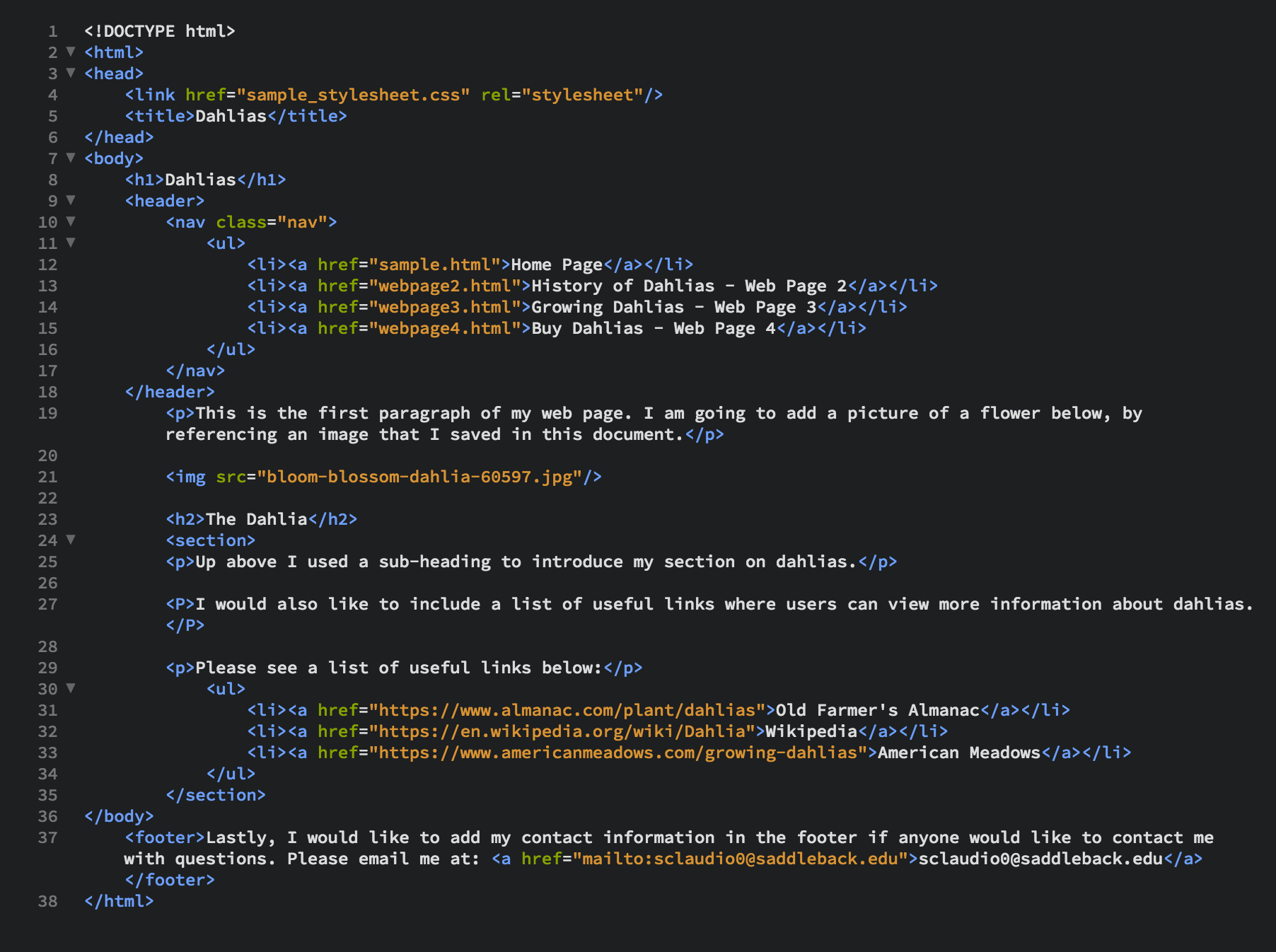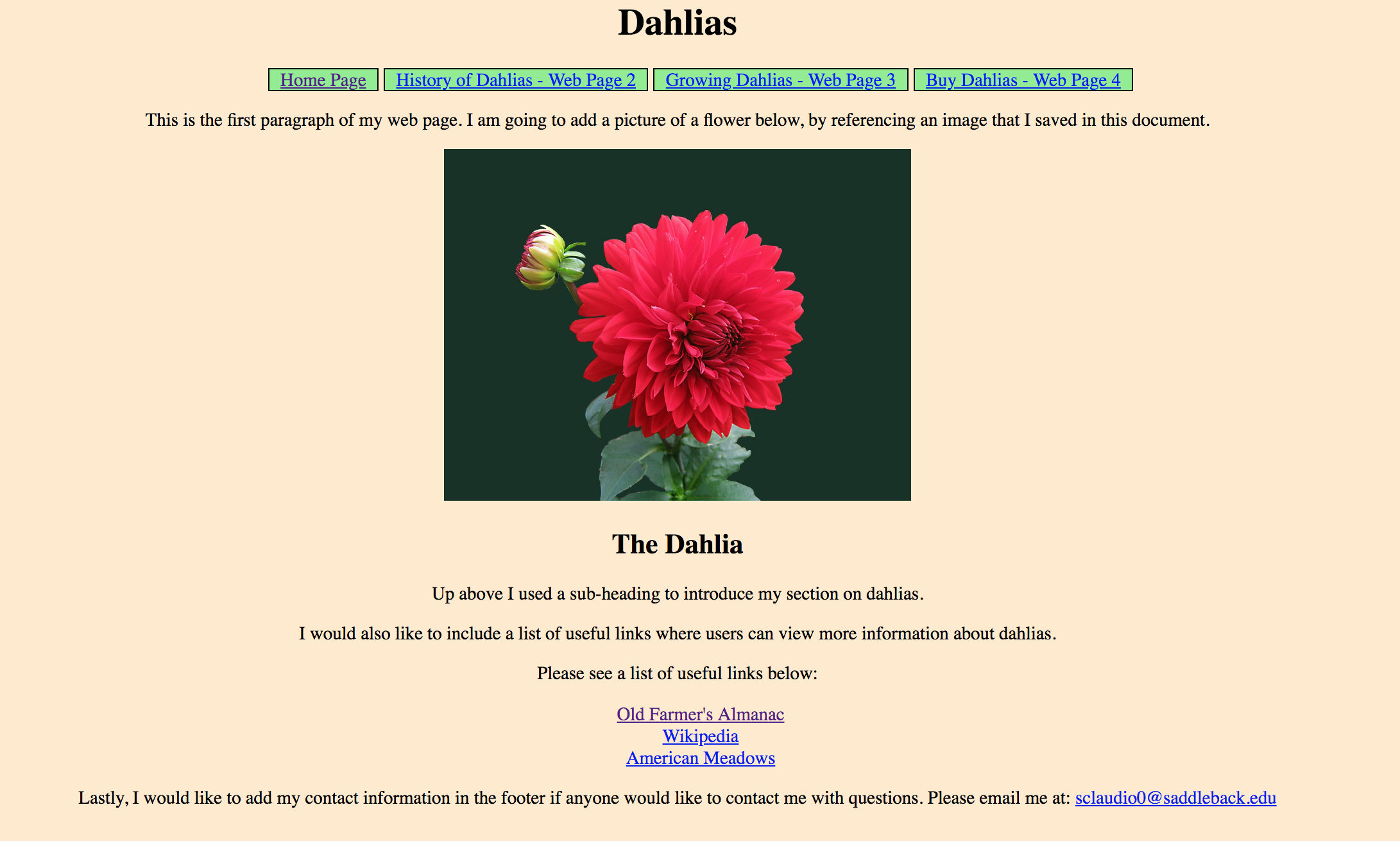| <!DOCTYPE html> |
None |
The doctype tag tells browsers to render the page in html. |
| <html></html> |
html {} |
The html tag tells browsers the document is an html document. |
| <header></header> |
header {} |
The header tag contains the opening content of the web document. |
| <title></title> |
title {} |
The title tag creates a title for the browser tab. The heading tag is used to title web pages. |
| <nav></nav> |
nav {} |
The nav tag marks a list of hypertext links or navigation links within a web page. |
| <body></body> |
body {} |
The body tag contains all the content of the web document. |
| <h1></h1> |
h1 {} |
The h1 tag specifies the largest heading of the html heading tags. There are six heading tags in total. The tags that rank from largest to smallest are h2, h3, h4, h5 and h6 respectfully. |
| <p></p> |
p {} |
The p tag encloses paragraph text on a web page. |
| <footer></footer> |
footer {} |
The footer tag marks the closing content within a section. |
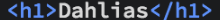 tag I have titled the webpage dahlias and provided a short description between the opening and closing paragraph tag
tag I have titled the webpage dahlias and provided a short description between the opening and closing paragraph tag  . Between the paragraph and heading tags I created a few navigation links to other pages in my website. For example, the first list item (li) contains a link to my home page that I named sample.html. You can see this by looking at the html text in the photo
. Between the paragraph and heading tags I created a few navigation links to other pages in my website. For example, the first list item (li) contains a link to my home page that I named sample.html. You can see this by looking at the html text in the photo  . Please click on each of the tags below to learn more about HTML tags through the W3Schools website.
. Please click on each of the tags below to learn more about HTML tags through the W3Schools website.